Owing to the ever increasing penetration of email communication within enterprises and an assorted array of dedicated email clients (like Lotus Notes, Outlook Express, Microsoft Outlook, etc), online market now has abundance of email conversion tools. These email migration software are developed after predicting and viewing the likelihood of users deciding to switch the email client they are using to some other email client that they prefer to use. If you or your organization has thought to convert Lotus Notes to Microsoft Outlook 2007, then following tips will be really helpful to you because the major concerns during such email migration are with backups, data integrity, and the comfort of employees with the new email program.
Tips to Be Taken Into Account While Converting Notes to Outlook 2007: Following are some tips that will always help you in any possible email migration activity including Notes to Outlook 2007 migration:
- Do Back Up Your NSF Email Data Prior to Conversion: Backing up the data stored in the Lotus Notes NSF files before the migration from Notes to MS Outlook 2007 is an intelligent and smart approach that you can apply. If email data is very important to your organization (which is a high possibility), then back it up before you transfer Notes to Outlook 2007. You can also test it by importing the data back into the current software (Lotus Notes). Back up data in two different places, one of these must preferably be on an external storage device like CD, DVD.
- Check Data Integrity after Notes to PST 2007 Conversion: Employees must be asked to check the data saved in the Outlook 2007 PST files after conversion from Lotus Notes NSF files. This must be to make sure that all NSF email data has been converted successfully after Notes to Outlook 2007 conversion without any damage, deletion, & loss of information. Administrator must be told to take the command for this data integrity check task.
- Build Employees Comfort with New Application: Staff should be informed up front that they have to deal with a change in the email environment. Employees should be alerted in advance about the prospective time of email migration. Avoid the situation where the employees suddenly realize that they have to use some new email client. Employees comfort with the new email application has to build beforehand. Though Outlook 2007 is much easier to use as compared to Lotus Notes, still employees should be given proper guidance about the new software before converting Notes to Outlook 2007.


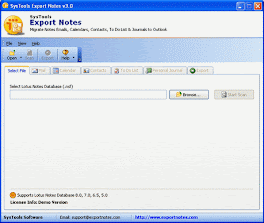
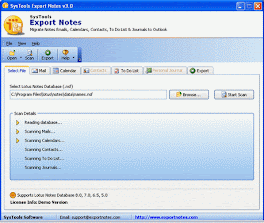
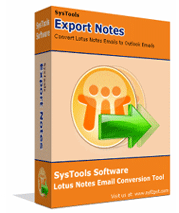
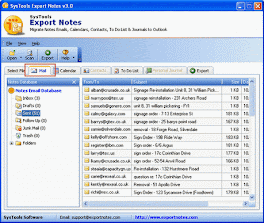
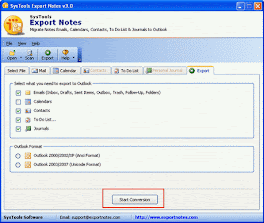

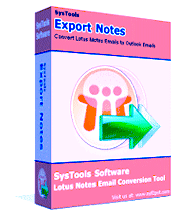
No comments:
Post a Comment
Note: Only a member of this blog may post a comment.