Why Notes to Outlook Conversion? The two mostly used email clients, Lotus Notes and Microsoft Outlook, are often switched across as users are never complacent about using one emailing application when there are other better options available. Lotus Notes conversion to Outlook has also become a common requirement these days as Microsoft Outlook has great benefits like easy usage and simple emailing operations etc. This lures many users to switch their email platform from Notes to Outlook. Now, to keep accessing their old email data in the new emailing environment, they transfer their old email data and for this they need NSF to PST conversion solution as Lotus Notes saves its email data in files with NSF format and Microsoft Outlook saves in files with PST format.
Lotus Notes – Series of Recurring To-Do Items: When you use your Lotus Notes email client to create any recurring To Do item (To Do item of Lotus Notes is equal to Task in Microsoft Outlook), a “base” item is generated in Notes. Additionally, a series of items is generated with the number of recurrences that you must have scheduled for that base item.
You can Alter Any Item of the Series in Lotus Notes: In Lotus Notes, you can easily alter any item in the series. When you alter, you get the following message:
You are modifying a reoccurring entry.
How would you like these changes to be applied in the related entries?
Your options are:
* Just this instance
* All Instances
* This instance and all previous instances
* This instance and all future instances
Whichever of these options you might select, the base item in Lotus Notes does not modify.
Using Outlook 2002 Connector Might Cause Data Loss: If you perform Lotus Notes to Outlook conversion using Outlook 2002 Connector, there can be a probable data loss situation in Lotus Notes. This can happen, while using Outlook; you mark a recurring task (To Do item which was actually created in Lotus Notes client) as Complete using Outlook 2002 Connector, the Due Date and the body contents of the original To Do item in Lotus Notes alter to the Due Date and body contents of the next recurring item in the series.
Reason: The reason behind this alteration in the Due Date and the body contents in the base To Do item in Lotus Notes after you mark the task as Complete in Outlook using Outlook 2002 Connector is that – using Outlook 2002 Connector if you view any recurring To Do Item (which was created in Lotus Notes email client), that item will show as a single Task in MS Outlook. Now, if you alter this Task in Outlook, the original base item in Lotus Notes will modify and will give the Due Date of the next recurring item in the series. This base item and all other recurrences of that item will be altered with the body contents of the next recurring item in the sequence. On modifying the Task using Outlook 2002 Connector, the result will be same like selecting the option of the above mentioned message “This instance and all future instances.” So, using Outlook 2002 Connector for Notes to Outlook conversion can prove to be fatal to your email data. It can cause data loss during Lotus Notes conversion.
Inefficient Tool for Lotus Notes Conversion Can Also Affect Email Data: If you perform the process of Lotus Notes to Outlook conversion using a non-performing and an inefficient and unsafe NSF to Outlook conversion tool, then it can also affect your email data badly. You might lose some of your data information, or your email files might get overwritten, or your data might damage.
Safe Notes to Outlook Conversion: To get rid of all the aforementioned complexities and for safe Notes to Outlook conversion, it is very important for you to choose a dependable third-party tool that provides you data security and is totally harmless to your email data information. One such reliable product is SysTools Export Notes software. Lotus Notes to Outlook conversion is performed in such a way that your email data information is NOT altered, NOT lost, NOT overwritten, NOT deleted and NOT damaged during the process. This is the reason why, SysTools Export Notes software is used widely and is a choice of a large number of users across continents.


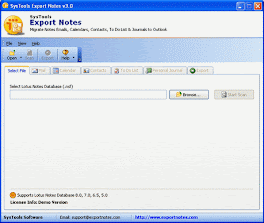
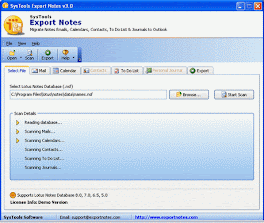
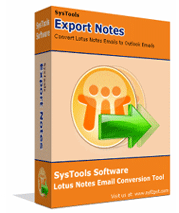
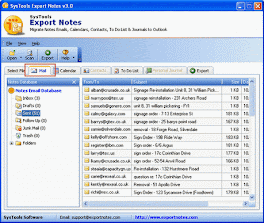
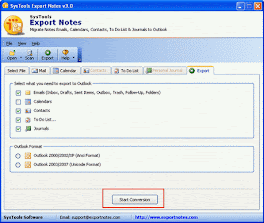

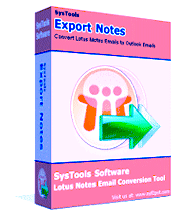
No comments:
Post a Comment
Note: Only a member of this blog may post a comment.